A few of my friends have recently got their first mac... so what things would I recommend for anyone switching from PC to Mac?
Realise that it will take some time to get started with a new platform... and switching to mac is the same. You will need to spend some time really getting used to using the Mac, but the effort will be worth it.
1: What can I do with my PC data and apps I need to use?
I think the key to switching is to immerse yourself in the new platform and avoid using the old one for a few weeks... otherwise the temptation will always be to revert back to using Windows and you will never really get the benefits a Mac has to offer.
 However, for somethings you do need Windows... Visual Studio for example. I use Parallels Desktop for Mac. Its a virtual machine, and allows you to run Windows, or other operating systems, under Mac OS. I have found this has worked really well for me. If you are moving from an existing PC, you can also make use of Parallels Transporter. It can be used to create a Virtual Machine image of your existing PC. You can then use this as a full backup, ensuring you don't lose any of those important settings or data from your PC.
However, for somethings you do need Windows... Visual Studio for example. I use Parallels Desktop for Mac. Its a virtual machine, and allows you to run Windows, or other operating systems, under Mac OS. I have found this has worked really well for me. If you are moving from an existing PC, you can also make use of Parallels Transporter. It can be used to create a Virtual Machine image of your existing PC. You can then use this as a full backup, ensuring you don't lose any of those important settings or data from your PC. An alternative to Parallels is Virtual Box. I know a few people who have used this, but I haven't tried it myself. The benefit of this is that it is free...
An alternative to Parallels is Virtual Box. I know a few people who have used this, but I haven't tried it myself. The benefit of this is that it is free...I don't think it has an equivalent to Parallels Transporter, but you cant argue with the price.
2: What general things should I know about?
Well there are many but here are a few important points:
- Clicking the Red x on the top left corner only closes the window, in many cases the program is still running. You need to use the Quit link from the program's menu.
- Running programs appear in the Dock with a small light blue ball under it.
- You can quit a program by right clicking on the program in the Dock.
- System Preferences is the equivalent to Control Panel.
- Learn to use Expose.
- Command replaces control for many shortcuts - Command Q quits for example.
Things you need to configure:
- Make sure you turn on two finger scrolling, and secondary clicks with two fingers in Trackpad settings in System Preferences.
- Set the right button on the mouse to secondary click.
3: What Mac programs should I look at using?
 If you use any form of chat, you'll want to get Adium, a free chat client that can be used to chat with MSN, Yahoo, Google, Facebook, and others... There are heaps of extras that really make it an impressive application. The duck image is really cute, and the many replacement dock images are worth looking at.
If you use any form of chat, you'll want to get Adium, a free chat client that can be used to chat with MSN, Yahoo, Google, Facebook, and others... There are heaps of extras that really make it an impressive application. The duck image is really cute, and the many replacement dock images are worth looking at.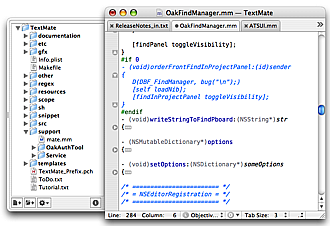
Textmate is a fantastic text editor for developers. Its not free, but it is well worth the price. It comes with many extensions, such as Project Plus that integrates SVN flags into the project draw. The extensions for different code formats are also worth looking at.
 Office for Mac is likely to be another program that you need. It is mostly compatible with the Windows version, though the 2008 edition is missing VBA support. I have both the 2008 and the 2004 version installed.
Office for Mac is likely to be another program that you need. It is mostly compatible with the Windows version, though the 2008 edition is missing VBA support. I have both the 2008 and the 2004 version installed.There are some alternatives to Office such as NeoOffice, and Apple's iWork. I have been using iWork for a number of tasks, and it is great at creating presentations (in Keynote) and documents (in Pages). It is not as full featured as Office, but I have found it easier to get the layout I want in many cases.
Well that should be enough to get started with...


